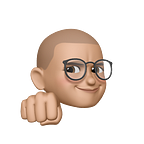Core Concepts to transfer from Excel to Pandas
--
Many beginners who tried to learning skills of Data Science or Data Analytics wants to using python library Pandas fluently. Because it’s the basic and most famous data analytics tool!
And there are many online articles trying to explain interesting functions of pandas. So I don’t need to explain each functions detail.
But, in my experience, many beginner’s attempting to using Pandas instead of MS Excel will fail by 2 things. In this article, i will explain the main concepts you should know to using Pandas as perfect substitution of MS Excel.
Core Concept1. Transfer your action on MS Excel GUI to Pandas code
GUI(Graph User Interface) makes MS Excel intuitive and universal against other data analytics tools. But it also generates great temptation for beginner to forgiving their will to using Pandas.
I recommend you(beginner) trying to translate your action with MS Excel GUI to Pandas code. For example,
- ‘Click cell’ in Excel corresponds with pandas method ‘loc’, ‘iloc’ and ‘at’ — abbreviation of ‘location’ ‘index location’ ‘at’.
- ‘Applying function on column(s)’ or ‘Column conditioning’ corresponds with pandas method ‘apply’ and ‘iterrows’.
- ‘Changing data type’ corresponds with pandas method ‘astype’
- ….(many other things)
Core Concept2. Having faith that what you can do on Excel already exists in Pandas and it’s far powerful!
Some beginners complained to me,
That tasks might be only possible in Excel, Pandas can’t
But I don’t think so. Starting of Pandas development is from 2008 — it’s 23 years old! So Pandas has tons of method to helping data scientist.
Forgive your distrust of using Pandas, you should search on Google about your question in natural language — many pioneer’s trace of digging on ‘Stackoverflow’ ‘StackExchage’ will greet your question.
v1. 21.11.13